
Panda Cloud Antivirus 2.0 has been released a short while ago. The new major build has a changed look, which does not impact on usability at all; on the contrary, it gives a sense of better organization of the components included.
Installing the application is not a complicated task, but you have to pay attention unless you want additional components on the system, such as Panda Toolbar (useful for URL filtering), or have Google as the default search provider. The entire process takes little time to complete and your system will soon benefit from lightweight, cloud-based protection.
The main application window is now more explicit than ever with well-defined sections for accessing the antivirus, the Vaccine tool and the area for the newly introduced community-based firewall (the latter two are available only in Panda Cloud Antivirus PRO).
Common for both Cloud Antivirus editions is the Processes section, which offers a brief report for executed programs. This is another way to determine the nature of the processes running on the system.
Based on information from the cloud, each process receives a threat level assessment label, the safe ones having the maximum five-bar safety level. Furthermore, the report details if the item is signed or not and shows the connections it initiated outside your computer. You can check the URLs it connected to in order to establish if its actions are legitimate or not.
Scanning is fast in a threat-free environment and it slows down when malware is detected, but it is performed with higher speed than in the previously reviewed version.
 |  |  |  | 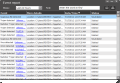 |
We had 10,021 malware samples lined up for testing its on-demand scanning abilities and the suite managed to eliminate a good amount of them, leaving behind 2,723 threats. This adds up to a detection and elimination ratio of 73%. This value, however, is increased by the behavior analysis engine (shared by both editions), which succeeded in picking up more malware as we launched it.
System resource usage recorded during the scans showed that the service needed plenty of CPU to carry out the task. However, the requirements did not render the system (2GHz dual-core) unusable for tasks such as browsing, as about 50% of CPU power was still available.
Setting up the antivirus has not turned into a complicated task and is still mainly a matter of deciding over what shields should be up during the scan. As such, you can enable the detection of potentially unwanted programs (PUPs), background scanning after cache synchronization, behavioral blocking and analysis, checking up compressed files in on-demand scans or defining the time limit for blocking a file until information is retrieved from the cloud.
There are two new options, though: scanning of compressed files in on-access scans and checking with the user before neutralizing files during on-access scans. Both of them are disabled by default.
Creating a list of files, folders and extensions exempt from verification is still among the choices.
The cloud-based firewall present in the Pro edition also contributes to fending off attacks. It offers protection according to the type of network enabled (Home, Work or Public place). The configuration panel allows some easy setting up of the rules for each program. You can allow/deny inbound/outbound connections using TCP and UDP protocols through specific ports and addresses.
Although during our testing we found it vulnerable to some attack types which, in many cases, would be deflected by protection mechanisms in Windows. In other cases, the behavior-based engine would intervene and dismantle the attack.
Enriched firewall protection is enabled by the intrusion prevention system that relies on signatures in the cloud. The options available let you choose the type of intrusion you want to render futile.
To spare user’s behind a NAT device of unnecessary trouble, out of the 18 choices present, three of them are disabled by default: ICMP No echo requests, Smart DHCP and Smart DNS; having the first two enabled could lead to loss of Internet connection, while the third might confuse the a dynamic DHCP into trying to assign the same IP to more than one computer.
Another feature reserved for the paid edition is USB vaccination. Vaccine menu lets you disable Autorun feature in Windows in the free version of Cloud Antivirus but you have to pay the $29.95/€29,99 fee to automatically vaccinate any USB drive plugged to your system in order to prevent malware from spreading from infected devices using autorun.inf.
 |  |  |  |  |
The Good
The list of features has increased and includes a firewall and intrusion detection protection for the Pro edition, while the free version benefits from behavioral analysis, which increases malware detection significantly.
The Bad
We had some trouble removing large amount of entries from the Recycle Bin. The firewall may not be sufficient for some users to pay the price for the Pro version of the product.
The Truth
Panda Cloud Antivirus has been improved and features from the paid product have reached the free edition (behavioral analysis engine), which only pushes the standard protection to new limits.
Its price is lower than the entry-level antivirus products but it also lacks some of the features present even in free suites.
Via: Panda Cloud Antivirus 2.0 Review
Tidak ada komentar:
Posting Komentar