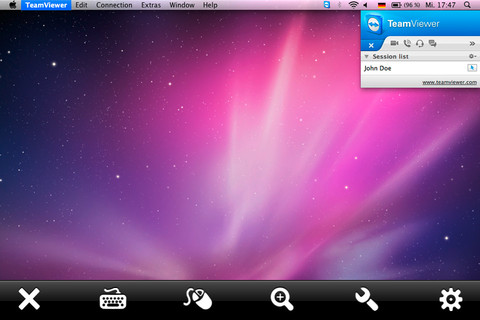
TeamViewer announced an update to the TeamViewer for Remote Control iOS app which allows users to remotely access any Mac, PC or Linux computer using their iPhone, iPod touch or iPad, wherever they are.
A solution mostly employed by business and private users, TeamViewer for Remote Control can provide the same level of support for a family member or any type of client, according to its makers.
You can even use it to reboot the remote computer and adjust the screen resolution.
The updated version adds support for the Retina display of the new iPad and now allows for landscape mode on tablets.
Usability improvements mean enhanced multitasking capabilities that let users perform other tasks without ending the remote access session, and there’s a new “Send as e-mail” function for sharing photos and music. Users can attach files directly from within the TeamViewer app.
Holger Felgner, general manager at TeamViewer, said, “A growing number of our customers are using tablets, especially for businesses where tablets are increasing efficiencies - from providing travelling sales professionals instant access to their company data and applications, to giving IT support workers the ability to provide assistance from anywhere they are."
"The improved TeamViewer App for Remote Control exemplifies this trend by making instant access for iPad owners easier and more convenient than ever before," added Felgner.
TeamViewer for Remote Control is compatible with iPhone, iPod touch, and iPad and requires iOS 3.0 or later. The app is free for private users, but it requires a license in business environments.
Download TeamViewer for Remote Control (Free)
Via: TeamViewer for Remote Control Optimized iPad 3 Retina Display
Tidak ada komentar:
Posting Komentar