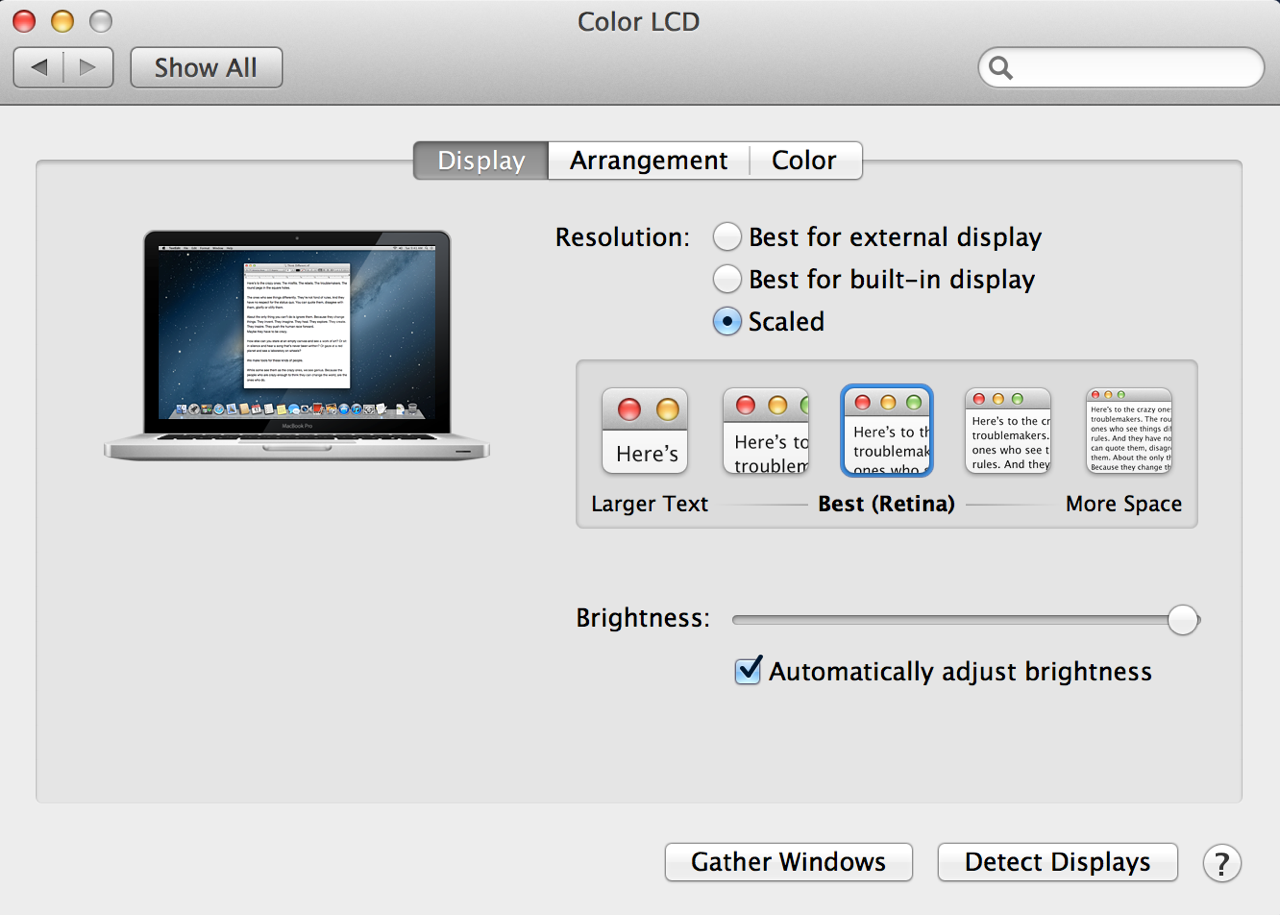
Apple fans looking to get the most use out of their brand new MacBook Pro with Retina display may want to pay Apple’s Support site a visit. The Cupertino giant released a comprehensive FAQ document that deals exclusively with the new notebook’s pixel-packed screen.
Ensuring that customers know what a piece of engineering marvel they’ve got, Apple explains that “The MacBook Pro with Retina display has a pixel density that is so high, your eyes can't discern individual pixels at a normal viewing distance.”
With that out of the way, Apple is ready to answer questions like “How do I adjust the resolution of my Retina display?” – one of the most commonly asked questions whenever someone buys a new laptop with a different screen.
Not to worry, Apple has you covered this time as well. The Mac maker says you should visit the System Preferences in OS X and see which one you like best. You don’t have to compare numbers. Apple thought it was best to let the user decide on this setting visually. Hats off.
“The Retina display offers scaled resolutions that allow you to have text and objects appear larger on screen, or to make them appear smaller which provides more space on screen,” the company says.
Apple asks users to note that “Scaled resolutions do not offer the same visual quality as the Retina setting [and that] Scaled resolutions may also impact graphics performance depending on which applications you are using.”
Moving on, Apple answers more questions, such as “What applications currently support the Retina display?” and “Is Windows 7 using Boot Camp supported on the Retina display?”
Yes (before you run off to see the answer with your own eyes), Apple says it is, but you might see the Microsoft OS start up with a lot of space and small icons, the company adds. This is normal too, and you can adjust it using the Windows Display Control Panel.
Many other questions, such as “What happens when I use an external display with my MacBook Pro with Retina display?” are also answered in the FAQ.
Visit Apple here for the full scoop.
Via: Apple Answers Questions About MacBook Pro Retina Display
Tidak ada komentar:
Posting Komentar