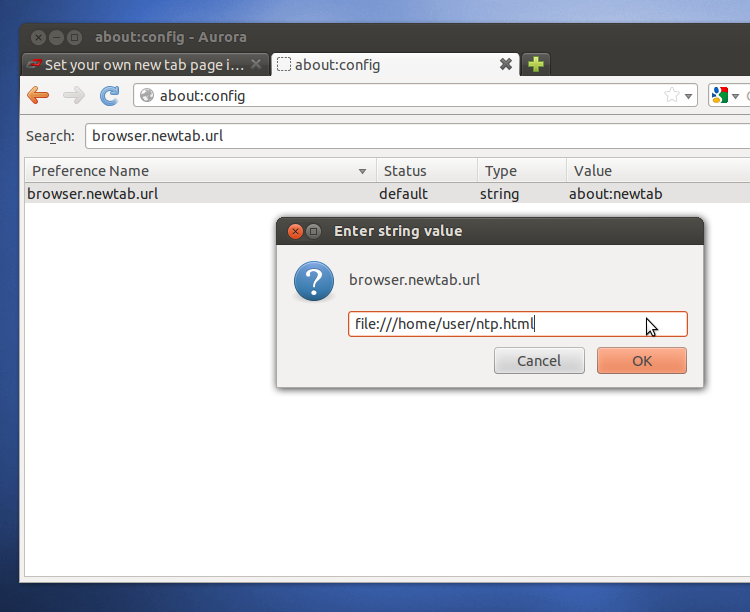
Firefox 13 comes with a brand-spanking new tab page. It's the first time Firefox has had anything than a blank page in there and, even though it's spartan to say the least, there are only nine shortcuts to frequently visited sites, it's a great addition for the people that have waited for it for so long.
Unfortunately, some people haven't been waiting for the feature, in fact some may even have chosen Firefox precisely because it didn't have one.
Luckily for them, it's easy to get rid of the new tab page. For one, there is a small button, in the upper right corner that hides the site tiles, leaving only the small button visible. It simple and fast, it's unlikely that the small grey button is going to annoy you.
But if it does, or you want your own custom new tab page, there is another option. You can dig your way through about:config, type it in the addressbar, and find the "browser.newtab.url" setting.
Double click on the line to edit it to put in anything you like, a website like Google (https://www.google.com) or Facebook (https://www.facebook.com) for example.
You can also point it at a custom local file, so you can create your own personalized new tab page with a bit of knowledge of HTML, CSS and JavaScript.
There are simpler, or at least sounder, ways of creating a custom new tab page. Finally, if all you want is a simple blank page, you can type in "about:blank" and be done with it.
Via: How to Get Rid of the New Tab Page in Firefox 13, or Provide a Custom One
Tidak ada komentar:
Posting Komentar