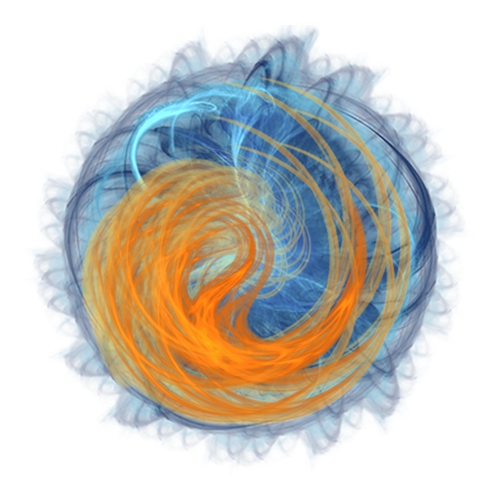
With Firefox 13 safely in the stable channel release, Mozilla has pushed Firefox 14 from Aurora to the Beta channel. Firefox 14 comes with a solid set of new features.
Mozilla has made the switch to SSL Google, meaning all searches initiated from within the browser are now encrypted. Another interesting addition is the ability to load plugins on demand, aka "click-to-play."
Google SSL by default
Google switched to SSL Search by default for most users last fall. It's been testing the encrypted version of the site for some time now, but was confident that it worked properly for enough people only later last year. Soon after that though, Mozilla started working on using the SSL version of the API in Firefox.
Everything is in place though, so Firefox 14 uses the HTTPS version of the site in the AwesomeBar, in the search box and in the search context menu entry. This should mean that all of your searches will be more private.
No more favicons in the address bar
Firefox 14 also removes the favicon from the address bar. Mozilla found that some phishing sites used the favicon to spoof the lock Mozilla and other browsers use to highlight encrypted sites.
Therefore, Firefox now displays only the built-in generic icons in the address bar, the globe to signify a regular, unencrypted site, and a padlock for HTTPS sites. The favicon is still visible in the tab bar, of course.
Click-to-play plugins
An interesting feature new to Firefox 14, but inspired by Chrome, is click-to-play plugins. By default, all plugins are still loaded, but you can change the setting and have plugins load on demand. For example, flash content won't load until you click on the "click-to-play" placeholder.
This works for videos or players, less so for smaller elements. If you can't figure out why a site is acting up or can't find the hidden layer where Flash content is embedded, there's a plugin icon in the address-bar whenever Flash content has been blocked on the site and you can enable the plugin there.
The feature works for Java and any other plugin. There's no way of enabling the plugin for just one element, it either works for the entire page or not at all.
Autocomplete suggestions in the AwesomeBar
Firefox 14 introduces an AwesomeBar tweak borrowed from Chrome, autocomplete suggestions as you type. So far, typing something in the AwesomeBar would result in a number of suggestions based on bookmarks and history.
But you had to select from the suggestions to pick something. Now, the most relevant suggestion (at least in theory) is filled into the AwesomeBar as soon as you start typing so you can just hit Enter and load the site.
Via: Firefox 14 Beta Adds SSL Google, Click-to-Play Flash and Autocomplete URLs
Tidak ada komentar:
Posting Komentar