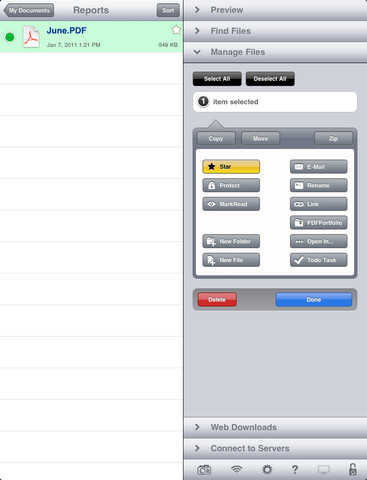
The PDF-reading app GoodReader received a nice little update that enables users to download YouTube videos (and other HTML5 content) to their device from Safari, thanks to a special bookmark.
GoodReader 3.15.0 is the latest version of the popular PFF reading app from Good.iWare Ltd. It has an eraser tool for freehand drawings (PDF Annotations), support for PDF links with custom URL schemes for launching other iOS apps, and emailing support for PDF Annotations Summary from the annotation selector menu.
Another enhancement is the new "Upload" button on the File Management control panel. It provides a shortcut for uploading files and folders to remote servers.
The new "Share" button allows you to generate public download links for folders and Dropbox files, and a new “Default mode” switch for AFP servers fixes an issue with uploading and downloading files.
An issue with write-only folders on AFP servers has been addressed as well.
Listed under “other improvements” is the ability to download HTML5 video right from Safari: “HTML5 video (including YouTube video) can now be quickly saved from Safari to GoodReader with a special bookmark that can be generated in app Settings,” according to the release notes.
The last-mentioned changes are a fixed issue with video files losing their playback position on iOS 5.1, and support for the the "Downloads" folder at www.goodreader.net/usb.
GoodReader for iPad is compatible only with the Apple iPad. It requires iOS 4.0 or later and supports all versions of the tablet PC, including the original iPad from 2010.
Download GoodReader for iPad
Via: Download YouTube Videos to Your iPad with GoodReader 3.15.0
Tidak ada komentar:
Posting Komentar