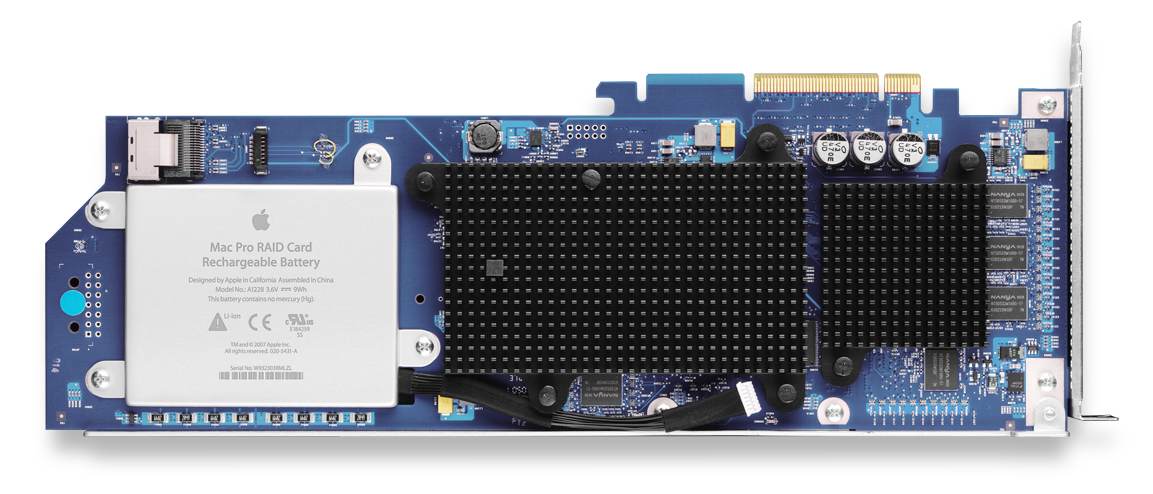
Apple has released a knowledge-base article which helps customers identify Mac Pro RAID cards, distinguish the new ones from the original Mac Pro RAID Card, and determine which card works with the Mac Pro they own.
KB document HT3514 says Mac Pro RAID Card (Early 2009) is “easy to identify” (could’ve fooled those who looked it up) by the black color of the board.
Mac Pro RAID Card (Original) is just as easy to identify by its blue color, including the iPass cable, which is also blue. This one goes inside Mac Pro (Original) and Mac Pro (Early 2008) with Mac OS X v10.4.10 (Tiger) or later, Apple says.
An additional Support document shows customers which conditions they need to meet to put their Mac Pro or Xserve with a RAID Card (Early 2009) to sleep.
Targeting Apple RAID Card (Early 2009), Mac Pro (Early 2009), Mac Pro (Mid 2010), Mac Pro (Mid 2012), Xserve (Early 2009), System Sleep requires the following conditions to be met:
· Mac OS X or Mac OS X Server v10.6.4 build 10F2521 or later (including v10.6.5 or later)
· RAID card firmware E1320 or later
· RAID card battery conditioning must be completed before the system will sleep
· The system will not sleep If drives are connected but no RAID sets are configured
· The system will not sleep if a Fibre Channel card is also installed
· The system will not go to sleep when idle if Mac OS X Server is installed
Apple asks customers to note that when they wake the computer from sleep, it may take 30-60 seconds to become responsive, even though the display will immediately light up. “This is a normal delay while the RAID card comes online,” according to the Mac makers.
Via: Apple Shows You What RAID Card to Use with Your Mac Pro
Tidak ada komentar:
Posting Komentar