
Hotspot Shield from AnchorFree is designed as a simple approach to offering the regular user the benefits of a virtual private network (VPN). Besides maintaining anonymity online, a VPN can also keep your connection safe as it can encrypt online traffic by routing the connection through the company’s servers.
Although the two versions are pretty similar, the advertising in the free product does a great job at making Elite more appealing. Shelling out the money also brings to the table faster browsing and cloud-based protection against a wider range of online threats (malware, infected websites and phishing).
Installing the Hotspot Shield Elite consists in pretty much going through the screens without making any modifications. It offers to add a toolbar to Internet Explorer and Firefox, but the option is unchecked by default, unlike in the free version.
Once you have Hotspot Shield on the system, a small icon will be added to the browsers top bar, next “minimize” button. It shows the current status of the VPN connection (green if it is on and red if it is off) and hovering over it displays the amount of data trafficked.
When turned on, Hotspot Shield encrypts your browsing sessions and routs the connection through AnchorFree’s own servers. This not only secures the connection, but it also ensures that your IP remains private, as attempts to find your IP will hit the company’s servers.
 |  |
The configuration panel is pretty straightforward and sports a small amount of options. You can set the application to warn when the computer connects to the Internet over unsecure Wi-Fi networks or untrusted wired ones. It can also automatically turn on and keep you protected when such networks are detected.
Additional settings let you enable or disable the browser icon or starting Hotspot Shield when Windows loads up.
As far as malware protection is concerned, Elite version of the software relies on data retrieved from a cloud database containing more than 3.5 million domains known or suspected to harbor malicious content. This includes phishing sites and pages created to deliver malware. The database is updated regularly.
In the case of the free edition, the protection is limited only to websites created to push malware onto your computer.
Speed is an important factor when using a VPN. Hotspot Shield Elite offers routing through a US-based IP and, as such, if you are based in a different region, the connection might be noticeably slower. Nevertheless, access to content that would not regularly be available at the expense of speed is a tradeoff plenty of users are willing to make. If you are in US, the difference should be insignificant.
AnchorFree does not impose any bandwidth restrictions, so you can use the application without worrying about data cap.
Hotspot Shield Elite is designed mainly for two things: keep your connection to the Internet secure regardless of the network used and maintain your IP private. It achieves both almost seamlessly, if it weren’t for the browsing speed slowdown, which is understandable and unavoidable if you are at the far end of the VPN server. The larger the bandwidth, the less grievance this will give you.
Deriving from these two are other advantages, such as access to content that might otherwise be restricted in your area and protection over unsecure Wi-Fi connections. It is easy to use and requires almost no configuration.
 |  | 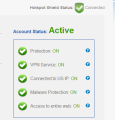 |
The Good
We did not have to wait much to be assigned an IP and thus be ready for secure browsing (traffic is sent to AnchorFree VPN server using 128-bit encryption). The connection status is easily available in all major browsers.
The application can automatically turn on when you connect to a new or unsecure network or it can emit a warning about it.
The Bad
Apart from the impact on speed, which is unavoidable and more noticeable, the farther you are from the VPN server, Hotspot Shield Elite caused us no grievance.
The Truth
Hotspot Shield Elite achieves its goal of securing your Internet connection and protecting the anonymity of the user online with no hassle whatsoever. It is easy to use and can connect automatically to the VPN when an unsecure network is detected.
Note: We have 50 licenses to give away for Hotspot Shield Elite. In order to win one of them you are expected to come up with a smart, original post, about the application in the comments section below.
The campaign ends on August 29 and the winners will be notified by the end of that week; needless to say that we need valid email addresses in order to contact you.
Via: Hotspot Shield Elite 2.67 Review [GIVEAWAY]
Tidak ada komentar:
Posting Komentar