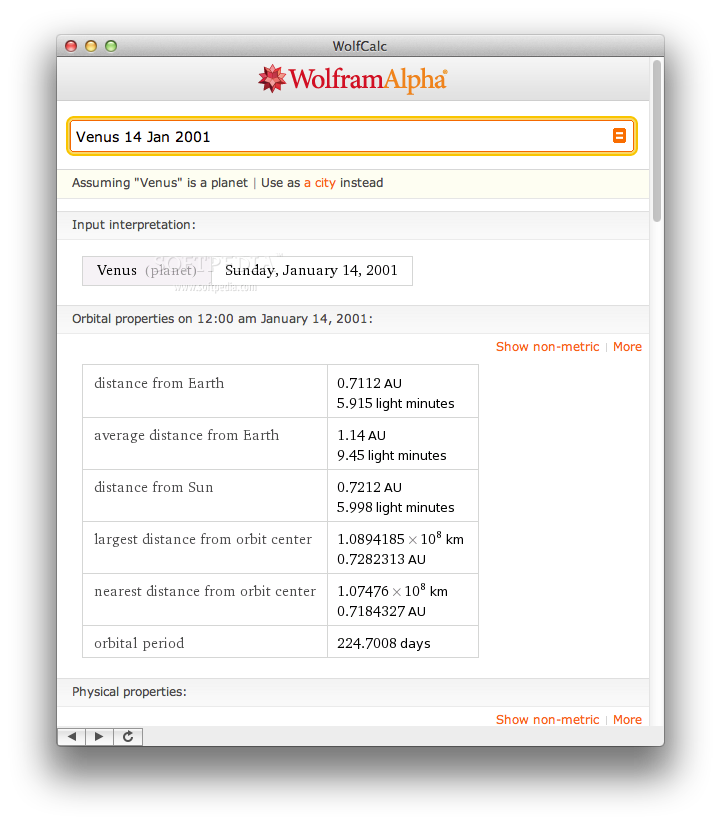
The power of Wolfram|Alpha is truly amazing. What's even greater is that it's available for free to anyone with Internet access. For those who don't know yet, Wolfram|Alpha is a pioneering project with the goal of making the world's information computable.
Basically, Wolfram|Alpha uses numbers and facts to give you a concrete answer to your question. It solves intricate equations and shows you the steps it took to get to the end result.
Wolfram|Alpha also provides detailed statistics in a great number of domains, allows you to compare two or more entities, and much more. The possibilities are gigantic.
WolfCalc is a lightweight and affordable desktop application ($1.99 from the App Store) that provides access to all the functions of the Wolfram|Alpha Computational Knowledge Engine.
The Looks
As the developer has already stated, WolfCalc is a minimalistic application as far as the user interface is concerned. Its main window has a standard Mac OS X look and feel and you'll be able to adjust its size by dragging one of its corners.
WolfCalc can be opened in two ways – mobile or standard. The standard view is exactly the same as the website-based version and the mobile view is smaller and doesn't include services such as favorites or history. By default, WolfCalc will open in the mobile view.
Since there is nothing to compare between WolfCalc's standard view and the website-based version, we will mostly discuss about the advantages and disadvantages of WolfCalc when experienced in the mobile view.
The mobile view will only enable you to search and view the results. You will find the search box in the main window, where you can input your questions. Here, you can also access a link to several examples on how to use Wolfram|Alpha.
From the lower toolbar, you will be able to use three standard buttons that help you navigate inside the application with more ease: the forward, back and reload buttons.
After you've finished typing your search query and hit the enter key, the result window will be displayed, of course. This window perfectly resembles the browser-based result frame.
The main reason for using a small front end like WolfCalc instead of a browser is to get rid of all the distractions. Also, WolfCalc was built with accessibility in mind. Instead of clicking on the Wolfram tab from your browser, you can simply use the WolfCalc application.
Since WolfCalc’s window is only as big as the result frame, you can move it to any area of your screen. Think of WolfCalc as a sort of desktop calculator but a lot more powerful.
Additionally, WolfCalc can stay on top of other windows. If you're working on a small screen (e.g. a MacBook), then this option will be quite useful to you.
A major drawback of the mobile view is that it doesn't allow you to log in to your Wolfram|Alpha account. Consequently, you won't be able to access your favorite computations, the history and preferences (not to mention the Pro features) that the free browser-based version provides.
However, if you really need to access these options, switch to the Standard view or open the website-based version.
The Works
Other than being a front end to the Wolfram|Alpha Computational Knowledge Engine, WolfCalc doesn't bring any new features of its own. If you are already accustomed to Wolfram|Alpha, then you won't need any help in using this app.
In other words, everything you can do with this app is also available on the Wolfram|Alpha website. Note that, since WolfCalc is a front end, it will need an Internet connection to work.
On a more positive note, we observed that the loading time of the result window isn't different from the browser-based version. This makes WolfCalc ideal when you need to quickly solve a mathematical equation, for example.
The Good
WolfCalc's mobile view is very compact and readily accessible. This way, you will be able to focus on your work without any distractions getting in your way.
The Bad
The mobile view is probably too simplistic for some users. It should at least include links to the favorites, history and preferences.
The Truth
WolfCalc does a great job bringing Wolfram|Alpha to the desktop. Although some of Wolfram|Alpha’s services aren't available in the mobile view, we can still consider WolfCalc to be a noteworthy and easy-to-use OS X utility for accessing this powerful knowledge engine.
Here are some snapshots of the application in action:
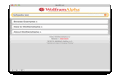 | 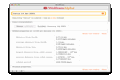 | 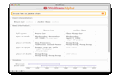 | 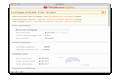 | 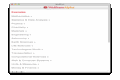 |
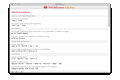 | 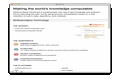 | 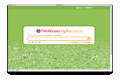 | 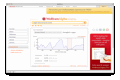 | 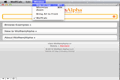 |
Via: WolframAlpha Brought to Your Desktop
Tidak ada komentar:
Posting Komentar