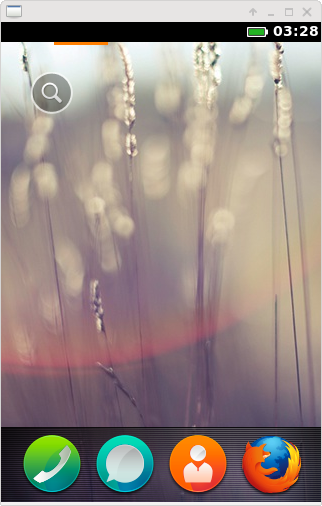
Firefox OS is coming sooner than you think, but, unlike the secrecy around some other mobile operating systems, Mozilla's upcoming OS is pretty well documented.
In fact, Mozilla is going to great lengths to get more people to see the new OS and test it before it's ready to roll out.
The extension pulls the latest version of the UI and environment so you can get an idea of what it's currently looking like. Granted, the extension is prone to crashing and hanging, especially on Windows, so you won't get too far in your explorations.
And, of course, almost nothing works since you're only getting the UI and some HTML apps and not any of the built-in apps, services and features of the upcoming Firefox OS.
That said, it's well worth grabbing r2d2b2g, or Ready to Deliver to Boot to Gecko, and taking Gaia, the Firefox OS UI, for a spin.
The extension is based on B2G Desktop, the custom Firefox build designed for testing apps intented for Firefox OS as well as the HTML UI.
"r2d2b2g bundles B2G Desktop with Firefox menu items for accessing that test environment and installing an app into it. With r2d2b2g, starting B2G Desktop is as simple as selecting Tools > B2G Desktop," Mozilla's Myk Melez explained.
The only thing you can actually do with r2d2b2g is install a web page as an app, which could be useful for developers since they can see what their web app will look like on an actual device.
"Note that r2d2b2g is an experiment, not a product! It is neither stable nor complete, and its features may change or be removed over time. Or we might end the project after learning what we can from it," Melez warned.
Via: Run Firefox OS in Your Browser with the r2d2b2g Extension
Tidak ada komentar:
Posting Komentar