
David Tavares has announced a few days ago that the fourth Alpha version of the upcoming Pear Linux 6 operating system is now available for download and testing.
A lot of things have happened since the first Alpha version of Pear Linux 6, which was released last month. Actually, three other Alpha releases have happened, which brought very nice features to the Mac OS X like Linux distribution and we intend to keep you up-to-date with its development.
So, right after the release of Pear Linux 6 Alpha 1, the developer made a poll, asking users to choose the default web browser for the distribution. And guess what? A custom version of Mozilla Firefox 15.0.1 arrived in Alpha 3, as you can see in the screenshot below.
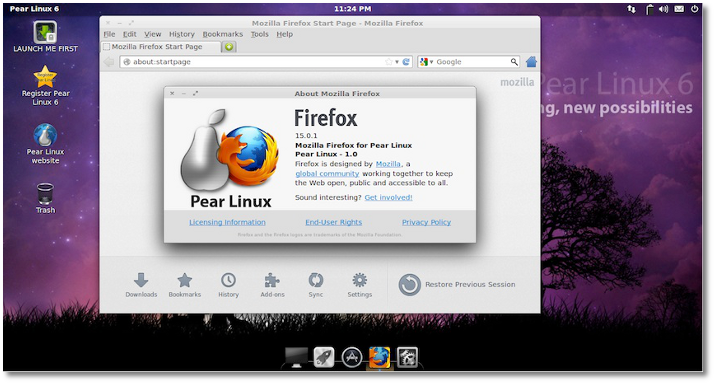 |
| New Firefox in Pear Linux 6 - Image courtesy of David Tavares |
Next, Mission Control has returned to Pear Linux 6, as well as a new version of Desktop switcher. Please take a moment to see them in action in the video below:
The Alt + F2 and Alt + Tab functions in Pear Linux 6 are really nice. See them in action in the video below:
What else? Features like Pear Aurora, new window manager for Pear Linux 6, Pear WiFi, to automatically install Windows Wi-Fi drivers, as well as the new Snap tool that allows you to resize windows like in Ubuntu, Pear Web Browser Manager allowing you to choose between Firefox, Opera, Google Chrome and Midori web browsers, and the Medibuntu software repository also arrived in Pear Linux 6.
And now back to Pear Linux 6 Alpha 4, which comes with the following highlights: a new Pear Linux software repository, updated Pear Aurora, updated Pear Panel, updated Pear Control Center, updated Pear Wi-Fi, updated Pear Linux theme, updated Pear Linux icons, new Pear Linux backgrounds, Adobe Flash Player installed by default, a modified version of BleachBit for Pear Linux, added Launchpad on "Pear Linux 6" button, fixed a CPU load bug.
And, the best feature of Pear Linux 6 is its new dock, replacing Docky, without Mono dependencies. It is configurable, eats less resources and it’s faster than ever. See it in action below:
As usual, Pear Linux 6 Alpha 4 is distributed as Live DVD ISO images supporting only the 32-bit architecture.
Download Pear Linux 6 Alpha 4 right now from Softpedia. Remember that this is an alpha version and it should NOT be installed on production machines. It is intended for testing purposes only.
Via: Pear Linux 6 Alpha 4 Features New Dock
Tidak ada komentar:
Posting Komentar