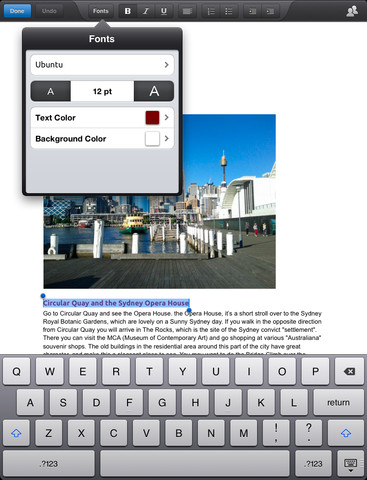
Google has finally opened up document editing with formatting and collaboration on Apple’s iOS platforms through its Drive application, a cloud-based cross-platform syncing solution that lets you have all your files handy.
Google Drive 1.1.0 lets you perform edits on your Google documents right from your iPhone or iPad, complete with formatting and collaboration, according to the release notes.
No longer will you have to run off to a compatible device to make a few edits and share your documents.
The Google presentations are now richer, with animations and speaker notes, and you can now create a new folder or Google document right within the app.
You can upload photos and videos from your device, or you can instantly snap a photo or shoot some video with your device’s camera and immediately use it.
Users now have the liberty to move an item to a folder in their Drive, as well as to delete and remove files from their Drive. While all this may sound exciting for existing iOS users of Google Drive, we must stress that such features have long been available in solutions from Google’s competitors.
Finally, Google Drive is now available in over 30 languages. According to the iTunes App Store description, Google Drive 1.1.0 supports English, Arabic, Catalan, Chinese, Croatian, Czech, Danish, Dutch, Finnish, French, German, Greek, Hebrew, Hungarian, Indonesian, Italian, Japanese, Korean, Malay, Norwegian, Polish, Portuguese, Romanian, Russian, Slovak, Spanish, Swedish, Thai, Turkish, Ukrainian, and Vietnamese.
The app is compatible with iPhone, iPod touch, and iPad and requires iOS 5.0 or later. Because it’s “universal,” you get to download a single app for all your iDevices.
Download Google Drive iOS (Free)
Via: Google Drive 1.1.0 iOS Finally Brings Document Editing to iPhone, iPad
Tidak ada komentar:
Posting Komentar