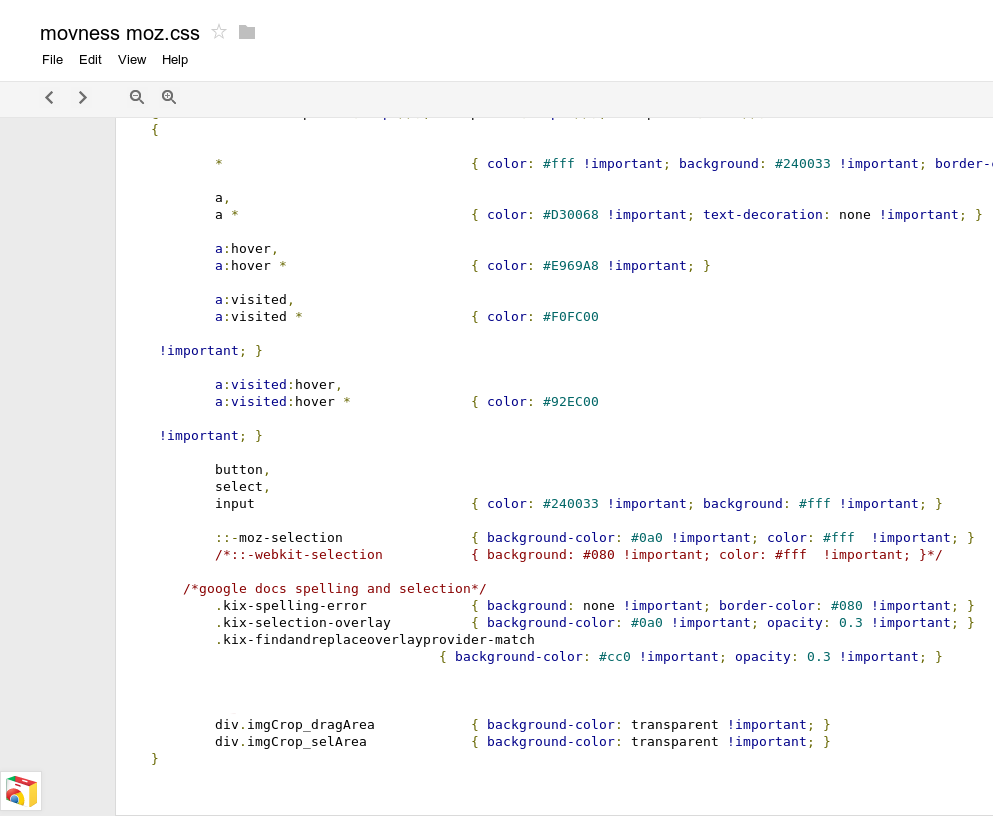
Having to install Photoshop just to view a .psd file can be quite annoying even if you have the option of installing Photoshop in the first place. Same goes for any number of specialized or proprietary file types that you may only use once or twice a year.
Fortunately, there is a growing number of online alternatives to having to install this or that piece of software.
In fact, Google Drive is now probably the best online tools for viewing all sorts of files. It supports over 30 file types, well depending on how you count. 30+ is the official figure, if you count all extensions you get over 40 file types.
While many of them may be common image, video or text formats, which are supported by most browsers, some are more obscure.
For one, it supports all common Microsoft Office formats, .doc, .docx, .xls and .xlsx, .ppt and .pptx, for documents, spreadsheets and presentations.
A number of Adobe formats are supported as well, .pdf of course, but also .ai - for Adobe Illustrator, or .psd - Photoshop. This along with standard .SVGs, which should work in most browsers at this point, and PostScript files, .esp and .ps, even font containers such as .ttf. AutoCad files are supported, .dxf, as well.
Source code files for a number of languages are supported along with syntax highlighting, such as .css, .html, .php, .js, .c and .cpp as well as .h and .hpp.
Archives work as well and the two most common formats, .zip and .rar, are supported. .7z along with common *NIX ones, .tar.gz or .bz2 would have been nice. A complete and up-to-date list of supported file types is here.
Of course, you can convert some of these files to local native formats so you can edit them rather than just view them. Google Drive even comes with OCR so it can try and extract text from scanned PDFs or images.
Via: You Can View Over 40 File Types with Google Drive If You Lack the Right Software
Tidak ada komentar:
Posting Komentar