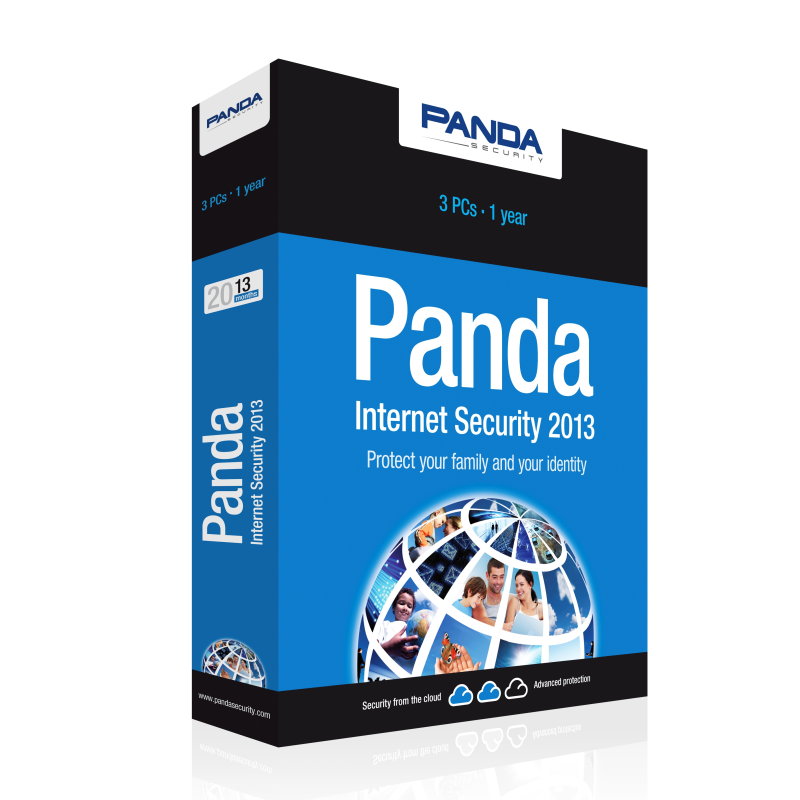
Internet Security is Panda Security’s mid-range product that combines all anti-malware layers of protection produced by the company, but lacks the modules for PC optimization, file encryption, file shredding and password management.
Additionally, it can install USB Vaccine, a tool that blocks infections propagating through autorun.inf on USB drives, and Safe Browser, which is a virtualized browser that allows you to conduct sensitive financial operations online.
The 2013 edition of Panda Internet Security introduces a new scan manager, which is designed to increase the file processing speed by up to 70% by leveraging system resources and kicking in only when necessary.
Part of the protection is based on cloud knowledge, which is why the 2013 is touted as reaching the user faster, thus contributing to keeping the newest pieces of malware at bay.
Looks have also been tweaked to offer users easier access to modules and advanced options intuitively hidden for the more seasoned user, putting simplicity and ease of use first. Also, the menus have been turned into tiles making the bundle suitable for use on Windows 8 touch interface.
 |  |  |  |  |
The price for the 2013 edition varies from country to country (even in Europe) but, for the US, it is $69.99 for three PCs for one year, although this should not be taken as a reference.
Installation is fast this year and completes without user intervention. We needed to reboot the system in order to finalize the procedure.
All modules available in the package are tiled in the landing screen, with some extra options neatly arranged in the lower left part of the interface. These are tools for backing up your data, network management of stations running Panda solutions, Safe Browser, USB Vaccine and Virtual Keyboard.
Safe Browser, just like in the previous editions, is not integrated in Panda Internet Security, and you have to download it separately and install on the system. It is free of charge, but requires VirtualBox in order to function.
The scan options available include the regular choices (Quick, Full and Custom), but there is also ActiveScan Cleaner, offered as an advanced scan solution for removing malware currently active on your computer.
We used the same malware database as in the case of Bitdefender Total Security 2013 (reviewed here) to test the detection and elimination abilities of Panda Internet Security 2013. The entire process took a lot longer than we expected, as well as compared to other suites we subjected to the same on-demand scan tests.
We would often see no activity on the scan screen, but if we waited long enough, we’d see the needle moving again and the progress percentage jump to a higher value. After processing all the files, the engine eliminated 67,451 of the samples and notified us of 17 infections.
 |  |  |  |  |
This would amount to a 68% detection and elimination rate. However, the value is increased by behavioral analysis technology, dubbed TruPrevent, which acts against unknown threats that evade regular detection.
The built-in firewall is no fancy tool and our tests showed that it is on par with its counterpart in Bitdefender Total Security 2013. On its own, it showed that it is susceptible to DLL injection, leaking information through Windows DNS APIs or modification of services in the registry. But in defense to Panda Internet Security, many of the attacks were dismantled by the behavioral shield.
While testing the suite, we received multiple firewall conflict alerts. The message stated that Windows Firewall was active and advised disabling it and running Panda’s solution. Despite acting as recommended, the messages kept popping up and we proceeded to disabling Windows Firewall completely; but even so, the alerts continued.
As Pedro Bustamante, senior research adviser at Panda Security, explained to us, they are aware of the bug that causes incorrect detection of inactive Windows Firewall and are working on a fix.
Identity Protection module seems to have undergone no change. The moment it detects transmission of confidential information, it will simply emit an alert asking for permission or denial of the operation. This applies to all unencrypted connections.
The Parental Control module also seems unchanged, vulnerable to the same bypasses we tested in Global Protection 2012 and Internet Security 2012. It remains underdeveloped and unadjusted to today’s standards that also include the possibility to restrict applications from running or Internet activity.
 |  |  |  |  |
User profiles are outdated and it seems like it cannot restrict access to “https://” pages despite them being added to the untrusted URL list. But more importantly, it allows access to subdomains of a blocked domain. This is a door wide open to resources you might otherwise prevent your kid from being exposed to (such as adult content) if they “stumbled” onto the links.
Protection against phishing attacks is also integrated in the suite and, although not the best, our tests showed it can be a powerful ally, especially in combination with a browser with built-in mechanisms to defend you against web forgeries of this sort.
We used 36 fresh phishing sites and Panda managed to detect 27 of them. It let nine of them through, which makes for a detection of 75%.
Backing up with Panda Internet Security 2013 is no tough thing. It is a simple operation that can be carried out either locally or online, if your data can fit in 2GB of free space Panda Security customers get through the company’s partnership with Mozy online backup service. However, the 2GB of cloud storage is freely available to anyone signing up with Mozy, no strings attached.
The options for a local backup let you schedule when safe copies of your data should be created and where they should be stored. You can also opt for immediately starting the operation as well as define an expiration period, when they are deleted.
 |  |  |
The Good
The new interface improves usability. You can prevent sensitive information from slipping out of your computer. USB Vaccine efficiently dismantles malware attacks carried out through autoplay.
The Bad
Scan speed took much longer than expected. Safe Browser needs to be downloaded separately and online backup feature is outsourced to Mozy backup service. USB Vaccine is not inherent and needs to be installed.
At one moment an information dialog popped up in Spanish, although the working language was set to English and during testing the interface crashed several times (protection services kept running).
Parental Control module did not improve over the year and is still limited only to restricting web content, to some extent.
The Truth
With competition rolling out new features that attend to various degrees of security, Panda seems stuck with the old ways and just puts on a fresh coat of paint.
Via: Panda Internet Security 2013 Review
Tidak ada komentar:
Posting Komentar