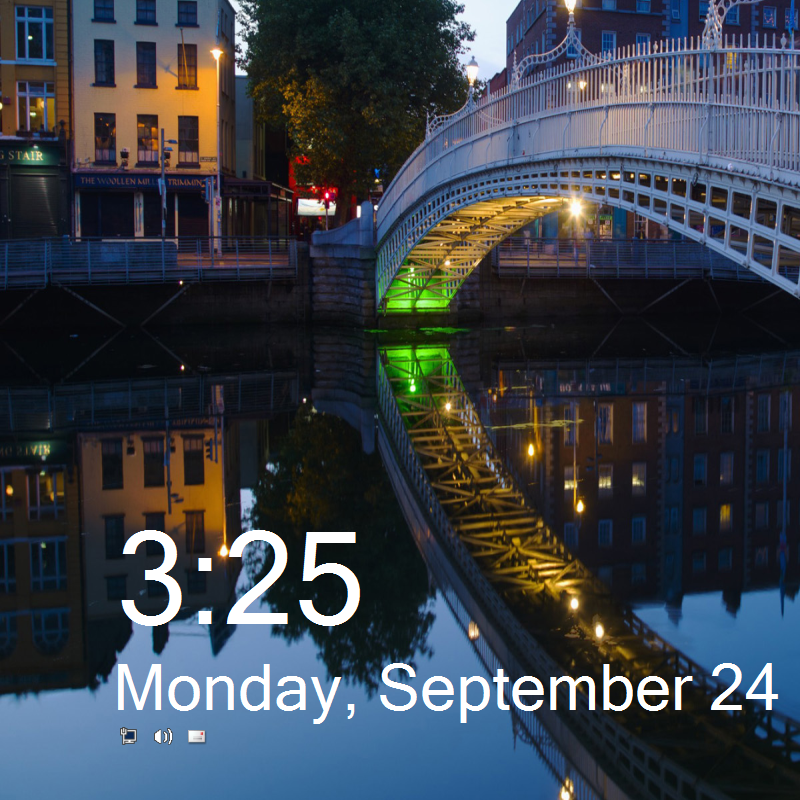
Users tend to intensify their efforts to cosmeticize the looks of the operating system every time Microsoft is about to release a new Windows. And with Windows 8 soon to be launched both demand and offer to emulate the new looks come in high numbers.
On the other hand, it is filled with advertisements, and you will see them immediately after installation as well as during the initial configuration wizard and in the Settings panel.
Getting WinLockPro on your computer is an easy task, as you receive guidance at every step. The developer lets you choose between two types of installation methods, one is automatic and integrates the most common features; the other is custom and should give us a choice of components, but we had nothing to pick from, except for the location of the installation files.
Next follows a word from the sponsors and then you get to define a password. Because WinLockPro functions separately from the default lock screen in Windows you can set a different countersign and use the default solution on top of WinLockPro.
As such, the configuration panel in WinLockPro lets you set a different username, password and profile picture. Additional changes you can make refer to the background image, profile picture and color scheme for the password screen. Access to this area is password protected.
 |  |  |  |
A right click on the application’s icon in the system tray or double clicking it will have your desktop screen locked with one of the six background images available in WinLockPro. Just like in Windows 8, the time and date is displayed in the lower left part. The background image can be customized.
However, WinLockPro also makes available the possibility to leave a note on the desktop in plain sight. Since this is an open option, anyone can use it.
Unlocking the system can be done by punching in the right countersign or you can customize an USB device and turn it into a key. For the second method, you need to download and copy a file to the root of the device. The moment you hook the USB drive to the computer it should not take more than five seconds to unlock it. Complete instructions are available in the program.
During our tests, we noticed that the file that unlocks the desktop is the same each time. This means that anyone who knows about the program can fit an USB device with the file key to gain access to your computer.
 |  |  |  |
Also, once the removable drive is inserted, WinLockPro automatically terminates its activity. As long as you have the USB device connected, you will not be able to access its functions because the application is designed to automatically lock the screen when it starts; the next step it takes is to recognize the file on the drive and it immediately unlocks the system and terminates.
We experienced sudden exit of the application when accessing the “about” information and it crashed even when we tried to close the configuration panel.
Because WinLockPro works separately from the lock function in Windows you can enable double protection for you system.
Despite reaching version 10, WinLockPro is not the most polished application in terms of usability and functionality. It happened several times to lock the screen and have the password already punched in when we tried to access the desktop.
Such occurrences were recorded especially when initiating the lock action from the gadget. But it also happened when returning from the configuration panel. Furthermore, access to the application’s settings from the gadget is unguarded.
 |  |  |  |
The Good
The application brings to the table great images for the lock screen. Also, you are given details about the connection state of the computer as well as the volume level.
It can display a note on the desktop even under locked conditions. This way you can read messages from others at a glance.
The Bad
There are plenty of stability and functionality issues. Under certain conditions, the password is not required to unlock the computer. Additionally, we witnessed several crashes for simple operations such as closing the settings panel. It uses the same digital key for unlocking the system with an USB device.
The Truth
WinLockPro is an interesting desktop locking application inspired by the same function under Windows. However, it is filled with advertisements and during our tests it showed that it can function properly only under certain conditions.
Via: Lock Screen Inspired by Windows 8
Tidak ada komentar:
Posting Komentar