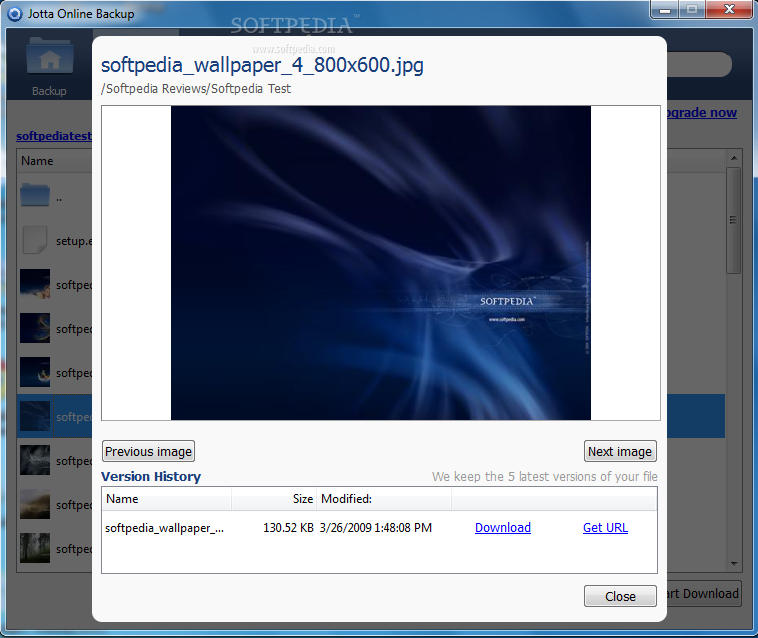
Out of all online storage services available these days, the easiest-to-use ones are also the most successful, despite the fact that alternatives may be offering a wider range of features. Jotta Online Backup is simple and provides 5GB of free storage on their servers from the get go.
Just like with all such services, registration is required before you start using the service; the option to log into an existing account or create a new one is available after the installation of the desktop client.
The client can be installed on multiple computers and all devices will be available as separate entries. Each machine has its own icon and name, to avoid any confusion. Thus, you know exactly which files are stored on the work computer and those available on the home station, but all of them are available to you from any device with an Internet connection.
With only four areas and a search bar, the application window is as simple as it can be. It is comprises the Backup and Restore areas, the Transfers tab and the Settings panel.
In order to back up a local folder, you have to add it to the Backup tab. This can be done by through the file browser, but a more comfortable way is to simply drag and drop it. Unless otherwise configured, the application will immediately start the transfer of the files.
 |  |  |  |
Uploading is done securely, as all data is encrypted using AES-256 bit specification for the job. Moreover, the backup procedure starts the moment a new item is added in the monitored folder. During our test, the transfer went smoothly and at a very decent rate. However, the duration of the upload task depends on the amount of data and your bandwidth.
In order to ensure fast access to the files at all times, data is stored on multiple servers. This also contributes to security of the files, should one of the servers fail.
Restoring the files is also an easy task. You have all the computers linked to the service listed as directories and inside you’ll find the files and folders already available on Jotta servers, waiting for you to download them. The application can create a link for individual files, for sharing purposes. You can also unshare them.
The configuration panel for Jotta Online Backup client contains a simple set of options that give you control over the bandwidth allocated for both downloads and uploads and the number of concurrent transfers permitted (in or out).
What is different from clients of a similar feather, Jotta gives you a choice on how the transfers should be conducted. These can be carried out automatically or according to a user-defined schedule. This means that you can plan the jobs to be run only on specific days at a particular time.
 |  |  |  |
Further customization of the application includes setting up the working language and an option you don’t see very often, adding hidden files and folders to the backup job.
Jotta Online Backup is easy to manage and does a great job at picking up new files in a monitored folder and uploading them to the cloud. However, we noticed that it has problems synchronizing the deleted data.
In our case, all files removed from a backed up directory were still available on their servers. This wouldn’t normally be an issue since the service supports file versioning (keeps a copy of the 5 latest changes of all files), but the data is presented in the client as if it were still available in the original location.
According to their support page, deleted files should be available in the Trash can (not present in the client but online), where they are stored for 30 days.
Another quirk we bumped into refers to files linked on a different computer, which could not be downloaded with the Windows desktop client or with the Android app. On the upside, the items were available through the online interface.
 |  |  |  |
The Good
The scheduling function for running the backup task comes in really handy if you do not want the transfers to take place immediately. File information has preview for images along with other details.
Multiple computers can be linked to the same account and the client will display them as separate entries. Both download and upload transfer speeds can be regulated by the user. You can create URLs for sharing individual files.
The Bad
We had trouble accessing files uploaded from a different computer. The Trash can in the online interface is not available in the desktop client. Files deleted from the local folder appear in the client as a regular item.
The Truth
Jotta Online Backup does a great job uploading local files on their servers, but it is deficient with synchronizing deleted data. More polishing of the options and features needs to be done in order to increase its usability.
Via: Jotta Online Backup Review
Tidak ada komentar:
Posting Komentar