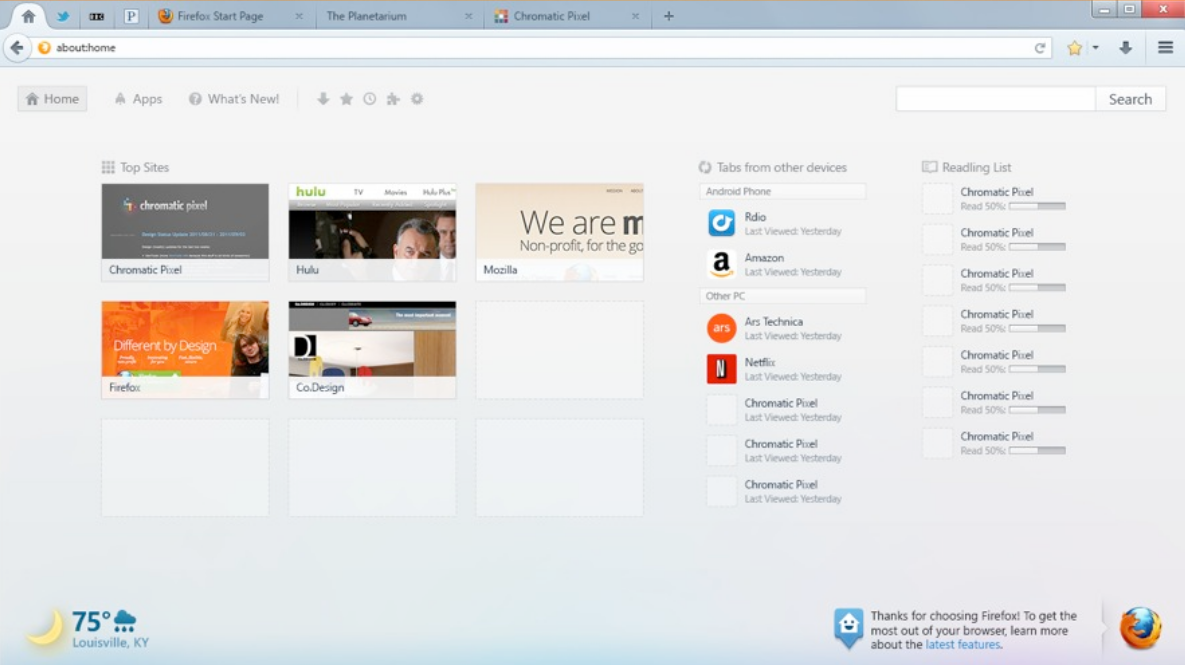
Mozilla's Australis Firefox revamp is coming along, but it's a big update and Mozilla is taking it slow to get it right the first time.
The big goal for Australis is to lay the groundwork for the next-generation Firefox UI, one that is light and responsive but also one that looks and feels the same across devices and platforms, now that Firefox is supposed to be a multi-platform browser.
Again, this is because the Firefox team wants the new UI to be perfect the first time around, or at least not to frustrate users from the get go. Considering that hundreds of millions of people will end up using it, a bit of patience is not a bad thing.
Still, Australis won't be hitting the stable channel this year, but, with luck, it may land in the Aurora channel or at least in the Nightly builds by the end of the year.
Mozilla is still showcasing the redesign at various occasions and it showed off the latest iterations at Moz Camp EU 2012, a few days ago.
 |
The design is similar to what's already in the tablet version, that's because the Android design is probably a bit further ahead than the desktop Australis. The pages in the different tabs are shown as thumbnails along with the titles.
The vertical tabs are an interesting addition, but it's doubtful they'll get too many people to switch from the traditional layout. Windows 8 is another story though, the vertical tabs are a natural fit for touch input.
Via: Firefox Australis May Get a Vertical Tab Layout, Perfect for Windows 8 (Mockups)
Tidak ada komentar:
Posting Komentar