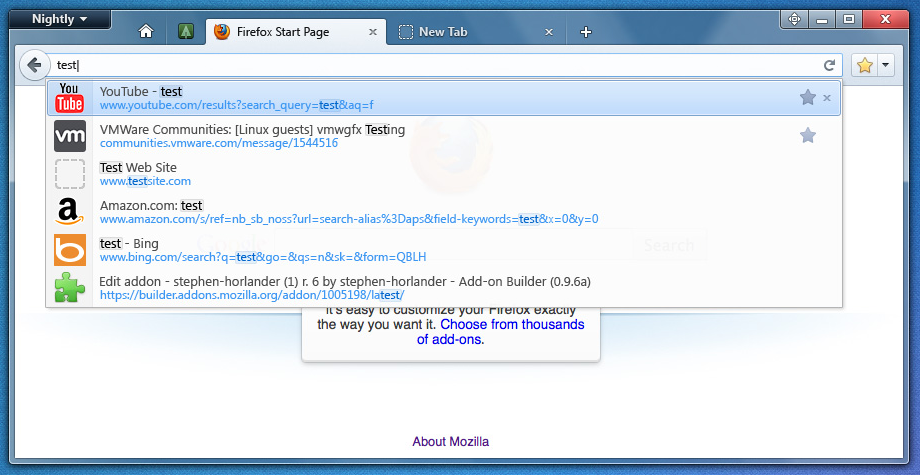
With Firefox 15 and Firefox 16 shoved up the release chain, can you guess what followed? Yes, Firefox 17 made its debut in the Aurora channel so early adopters are already taking the latest and greatest Firefox for a spin.
The latest update comes with several changes and new features, but nothing big. More features may stream down from the Nightly channel during Firefox 17's stay in the Aurora channel, so the list of new features is not final.
One of the noticeable updates is a redesigned Awesomebar. The new Awesomebar comes with bigger icons, 32x32 pixels four times bigger than before, to make it easier to spot the site you want.
There's also more whitespace and no more separator line between entries for a cleaner look. The scrollbar has been removed as well, the bar now adjusts its height based on how many results are displayed.
Part of the Awesomebar redesign actually landed in Firefox 16, the background highlight for the matching words for example, but some of the desired changes haven't even been implemented in Firefox 17 yet. The updated look hasn't landed on all platforms yet, either.
Tab drag-and-drop animations
The drag-and-drop tab animation is back, though it's unclear whether is for good. The feature first showed up quite a while ago, in Firefox 8 more than a year ago, but the feature was later disabled since it was causing problems. Those problems have been fixed as the feature is back, though Mozilla is probably keen to see if any issues arise again.
The usual array of web developer tools updates and improvements are part of Firefox 17 as well. Mozilla boast that changes make the web console, the JavaScript debugger and the developer toolbar, which made its debut in the stable channel with Firefox 15, are now faster and easier to use.
Via: Firefox 17 Aurora Debuts with Stylish New Awesomebar, Tab Animations
Tidak ada komentar:
Posting Komentar